Download Omega POS - Aplikasi Kasir free on android
APK file Omega POS 1.07.05.08Omega POS - Cashier Application is the only Android cashier software that is fully integrated with Inventory and Accounting modules. From inventory management to data analysis, sales processing, employee management, inventory management, to accounting. It is ideal to help you manage your store branches from anywhere and anytime.
Use This App Free For 14 Days
Use the full potential of this app for 14 days. Then follow the easy steps to upgrade to the paid version directly within the application
Reasons Why Use Omega Pos:
- Easy And Fast
- Stock Management
- Multi Stores
- Customer Management (Crm)
- 24/7 Support Specialist
Increase Your Business Turnover and Profit
- Inventory Management
- Discount And Happy Hour
- e-Member Card & Evoucher
- Staff Management
- Business Performance Dashboard
- e-Menu For Waitress
Help & Support
Our support team is ready to receive your calls 24 hours for 1 full week to make sure you get the support you need.
Our team can be contacted via:
• Email: cscc.omegasoft@yahoo.com
• Phone: 031-8417411 / 0858-1565-1484
To learn more about using Omega POS, visit our guide page at: http://omegasoft.co .id/manual
- Fix bugs
- Optimization system
- Minor bug fixing
- Stock Conversion module
- Refund system for eWallet payment in OrderHub (ShopeePay)
- Add Minimal Point feature
- Support Promo Voucher from IdeKuliner
- Minor bug fixing
- Extend time to search courier in delivery module
- Fix minor bugs
- Fixing login difficulties in Android 10 above
- Add more attribute in Master Product
- Add contact Merchant from Courier via WhatsApp
- Add Operational Time for IdeKuliner website
- Add Master Holiday for open or close store in IdeKuliner website
- Fixing bank detail in Close Cash Report
- Integrated with IdeKuliner Website
- CheckOut and Save Order button position in 5inch mode
- Change Branch mechanism
- Add Courier level for Delivery
- Add Package group on Omzet Report
- Add Kitchen Division print
Fixed
- Free items on POS
- Move / Join in 5inch mode
Development:
-Setting for the printer that is in the Policies & Taxes menu is moved to the Printer Settings menu
-Change the name "Policies & Tax Option" to "General"
-Add individual order settings in the master product
-Changed the layout of the master product and service to make it easier to use
-Dashboard
+ When selecting a branch with the same name
+ Display on hourly Gross Sales Amount
+ Display bar chart
-Checking when saving orders and saving payments so as not to cause residual payments
-Fixes for pies that cannot access to the web service
Development:
-Already support E-wallets (Shopee, Link Aja, Gopay) using QRIS -Change
in display of the report table
-Color The printed receipt table changes color to dark orange
- Improved checking for free items when saving POS orders
- Adding a Usage module
- adding Master E-Wallet such as GO-Pay and Link Aja
- Guestmenu offline mode
- Changing the color of special customer loyalty apps notes to magenta on table view
- Synchronize offline notes every 5 minutes automatically in offline mode
- Change in the table view of the Report and dashboard view
- Added search to the Report List
- Payment using E-Wallet can only be made in online mode
- Payments can also be made via a QR Code scan on the Cashier or Cust Display
- Adding a Search feature to the report list
-When syncing but the price returns to the default customer
-Print the payment part of the hour (following the stored)
-Fixed after saving the payment then return to the post menu order and the price changes back to the customer custfastfood
-If the customer changes using search instead of scan then use the merchant pay then send otp
Development: -
Rounding off the price at payment and closing the cashier - Adding an
icon for the amount ordered at the post
- Currency input on SO entry is removed
-Fixes for Pie OS
-Fixes for price per segment in POS
- Optimization when syncing to cloud offline mode
Development :
- login to Omega without Thumbstalk
-Switch offline mode can only be on business type (RESTO & CAFE)
-Selling prices in offline mode
-Add the customer orders the postal menu to take away
Development:
-Additional hide codenota feature in print
- Optimization when logging in by downloading data at the beginning so the next login does not need to download data
- Added font settings feature for USB
-Change the flow when paying pay merchants by POS scan QRcode which is displayed by loyalty in POS payment display. If it successfully scans,
then when paying using merchant pay, the process is saved immediately without having to send OTP to loyalty
-Repair SO input when choosing a customer, the sales and the old credit (credit) automatically filled in following the customer
Development:
-Display the unit name and customer in the master vehicle ID
-Display unit name and number on the master customer
-Send acp confirmation to customers through registerpos for the laundry coin business type
-Checking if ELSA is dead and TumbsTalk is still connected it can enter Omega Pos
-Checking if the website is down then the post omega can still enter
-Repair displays QRcode on cust display.
- Repair on ACP
- Repair register post & sales summary report
Development:
-Changing checks when logging in.
-Addition to the dashboard "grand total sales", "net sales", "staff status (if the type of laundry business)", "sales per staff" & "grand total sales" in the sales summary report.
-Additional settings to select the cash register print authorization more than 1x
-Additional Types of Business Laundry Coin and Laundry
- LicenseFree
- File nameOmega POS
- File Version1.07.05.08
- Package namegbs.omegabiz.cloud
- Size30.01 MB
- Uploaded2023/21/10
- Android4.3 or later
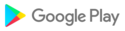
- CategoryBusiness
- DeveloperPT Omega Teknologi Indonesia
- Developer sitehttp://omegasoft.co.id/
- Developer emailomegasoftcloud@gmail.com
- md5 hashddc2c7f553043ea7ec77fb32df8bb9cb
- ArchitectureARM8 ARM6 x86_64
- Permissionsshow (38)
